How To Run A Randomizer For A Free Giveaway
Let’s say you want to bless another whiskey lover with a sample or some other item of value. Here is how you do it.
- Open up the BRTC group in Facebook
- Click on the Discussion tab
- At the top where it says “Write something…” you type your offer
- Come up with a catchy headline and hit return to create a paragraph break before the body.
- Explain the offer. Needs to include the item or items.
- Explain how viewers will know the opportunity is over. Usually it is date/time restricted, or you could state that the opportunity will close when you edit the post to say “THIS IS CLOSED” at the top of the page.
- You ask participants to comment a word to enter. Often it is the word “IN”, but it could be anything you choose. You could also create a google survey.
- Disclose who is paying for shipping
- Explain how you are going to randomize. Once you have all the participants here are 4 options:
- You number each person who entered 1-X. You go to random.org and run a random number generator with the number of participants you had. This is slightly time consuming because you have to keep track and comment on each IN. This also has the potential of getting your profile restricted because Facebook will only allow you to reply to 50 comments in a post before they start to restrict your access temporarily, to prevent spamming.
- You copy and paste the names of everyone who entered into a list, then go to random.org and run a random list generator. This is the most fun and clearest method for the viewers, but it is a serious pain in the butt to copy and paste names if you have a large number of participants in a randomizer.
- You count the number of people who are IN, run a random number generator for the number of participants, and count down the in list until you find the winner. This is risky because not everyone who comments is trying to go IN, and some comments are from people who have already gone IN on another comment, so it is easy to lose track of your count. Just be prepared that if you use this method you may award the prize to the wrong person, it gets found out, and the only solution is to give the prize to both people.
- You can create a google survey to capture the names for all the participants. The downside of this method is it reduces the number of comments on the post, which makes Facebook think your post isn’t interesting to viewers and the algorithm shows it to fewer members than it would have if the post had a high comment count. It does require you to know how to create a google survey, but it is the easiest way to get your randomizable list together since the data is already in a spreadsheet.
- Highlight the title and make it a heading and in bold. If you didn’t hit return after the heading, whatever change you make to the highlighted text will apply to everything in the post.
- Add any photos or videos you are using to get attention for the post.
- If you are going to do the offer as a Facebook Live you must add your text, do the live and publish. If you want to also have a photo you have to edit the post AFTER you publish. Facebook will not allow you to add a photo on a live before the video is published.
- While your offer is gathering INs frequently check your notifications for questions
- When you reach the end of your offer’s open time, do what ever you said you would do to close the post down and make a comment that the offer is closed.
- Gather your list on your computer. There is a very useful tool to do this at this link https://www.facebook.com/groups/bourbonrealtalkcommunity/posts/1797216697340785/
- Pull up the URL https://www.bourbonrealtalk.com/pages/brtc-randomizer on your computer
- Open up BRTC in Facebook on your phone and go live
- Announce what you are running a rando for
- Turn the camera on your computer
- Spin the randomizer the appropriate number of times
- Announce the winner
- Go back to the original post and announce the winner in a comment and tag that person.
- Add them as a friend (optional) and send them a private message to coordinate shipping, follow up when they receive their package, and ask them to post in the group. This will encourage others to get involved
Let an admin or a mod know if you need help. We want you to engage fellow members with your generosity, so we do not mind helping you feel comfortable with the process.
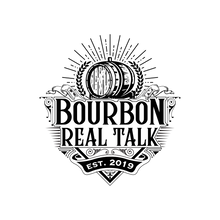
2 comments
This is referring to the give away knob creek. I did not see the form that you mentioned. So please except my information here. 125 tapique Circle Staint Mary’s Georgia 31558
Thank you
This is referring to the give away knob creek. I did not see the form that you mentioned. So please except my information here. 125 tapique Circle Staint Mary’s Georgia 31558
Thank you